The local authority must carry out a needs assessment if they:
In other words, if they think that your child may need an EHC plan to help them achieve their best, they must do an EHC needs assessment.
Having an EHC needs assessment doesn’t always lead to getting an EHC plan though. The information that’s collected as part of an assessment may show ways that the school, college or other provider can meet your child’s needs without an EHC plan.

 As a parent, carer or guardian, you can apply for an EHC needs assessment for your child or young person. You don’t need your child’s nursery, school or college to apply as well, or need to ask for their permission or agreement. But it does help to work together with your child’s school or college whenever you can.
As a parent, carer or guardian, you can apply for an EHC needs assessment for your child or young person. You don’t need your child’s nursery, school or college to apply as well, or need to ask for their permission or agreement. But it does help to work together with your child’s school or college whenever you can.
You can apply for an EHC needs assessment by:
If you send a letter or email, make a copy before you send it.
 It’s a good idea to use the EHC Hub if you can, but you don’t have to. The EHC Hub is the central place online where the whole needs assessment process is managed. By using it you will be able to see exactly what’s going on and what information has been provided by everyone involved in the assessment. You’ll also be able to see when key parts of the process should be finished.
It’s a good idea to use the EHC Hub if you can, but you don’t have to. The EHC Hub is the central place online where the whole needs assessment process is managed. By using it you will be able to see exactly what’s going on and what information has been provided by everyone involved in the assessment. You’ll also be able to see when key parts of the process should be finished.Many of the professionals involved with your child are likely to be using the EHC Hub to share information during the assessment. If you’re not using the EHC Hub, this will be noted on the system and the SEND Statutory team member will share the key information with you by email or post instead.
Before you start applying, it’s a good idea to collect all the information you’ll need (see step four). You can’t save the pages and come back to it later, so it’s a good idea to make sure the request is complete before you send it. If you miss anything at this stage don’t worry, you can also add information later when the assessment process starts.
Important to know
You will probably find it easier to use the EHC Hub on a laptop, tablet or desktop computer, rather than a phone. The size of the phone screen makes it harder to read the information and there is a chance you might miss something. If you don’t have any other device apart from a phone, ask a friend or family member if they have one you can use. Some parents have also said the EHC Hub works better when they use Chrome as their internet browser.
Step one: Asking for an assessment
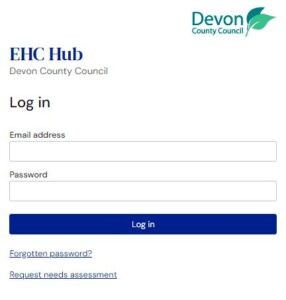 If you search for Devon EHC Hub, you’ll probably end up at a page that has this box on it. At the very bottom of this green box you’ll see the words ‘Request a Needs Assessment’. Hover over that with your cursor and you’ll see it’s a link. Click on it.
If you search for Devon EHC Hub, you’ll probably end up at a page that has this box on it. At the very bottom of this green box you’ll see the words ‘Request a Needs Assessment’. Hover over that with your cursor and you’ll see it’s a link. Click on it.
Step two: Information about EHC plans and assessments
After you’ve clicked on the link, you’ll see information about EHC plans and what they are. Read it and click the button at the bottom that says, ‘Request an EHC needs assessment’. That takes you to a second page of information about asking for an assessment. Read that and click the button at the bottom that says, ‘Request an EHC needs assessment’.
Step three: Filling out the request form
This is one long form, but there are separate sections in this order. Click on the downward arrow next to each part to see the bit you need to read or fill out.
Giving consent and agreeing to information sharing
The first section has information about consent and information sharing. You’ll be asked to choose an option – select the one that says you’re a parent applying, rather than an advocate or a young person.
Read the information about consent and how information is shared.
You can write down the details of any individual or organisation that you don’t want information shared with and why. Tick the box to say you agree for information to be shared.
Giving information
The next stage of the application is where you give information about you, your child and their needs.
There are five sections for you to fill in. The boxes will get bigger as you type.
Give contact details that are easy to reach you on, such as your mobile phone number. Don’t give email or post addresses you don’t use very often or an address where other people might see information without your permission. The information you give and get during the assessment is private (confidential).
You’ll be asked whether this is the first request you’ve made for your child or young person. If it’s not, and you’ve made a request before, you’ll be asked for the date of that request.
If you can, include:
Fill this in even if your child is in a school outside Devon. The word setting means school/nursery or college. Type the name of the school etc into the box called ‘Search for a setting within the area’. As you type the school should appear and you can click on it.
If your child isn’t in school, you can type in ‘elective home education’ or ‘not in education’ and choose one of those options.
The next questions ask you to say whether the school is primary, secondary or neither, whether your child goes there part-time or full time and whether the school or college is residential. You’ll also be asked for information about your child’s percentage of attendance. You can ask the school to tell you this. Or, it may be on any app your child’s school uses for payments and bookings, such as School Gateway. If you don’t have this information don’t worry; you can just leave that box blank.
You’ll be asked about your child’s education, health and care needs as you see them.
Views of the child or young person and their parent, carer or guardian
Then you’ll be asked to say whether you and your child have been involved in the decision to ask for a needs assessment. If you choose ‘yes’, you’ll be asked what u and your child think about school and learning. If you choose ‘no’ for your child, you’ll be asked why they haven’t been involved.
Try and make the information you give brief and to the point. If you can’t answer some of the questions, don’t worry. Do what you can to answer as much as you can. The SEN 0-25 team will contact your child’s nursery, school or college for information too.
When you’ve filled in the form and you’re happy with it, click the button at the bottom of the screen that says, ‘Send request’. Once you’ve done that, the request will be submitted.
Check your spam or junk folder if you haven’t received and email within a day or two. Then add the Hub email address to your ‘safe sender’ list.
Our How to Guide to asking for an EHC needs assessment has more hints and tips for filling out the form.
First, you’ll be asked ‘What information about the child or young person’s Special Educational Needs (SEN), health needs and social care needs is relevant’.
This is the place where you describe what your child is like and what their needs are. You can include information about:
When you’re answering these questions, it can sometimes help to think about the four main areas of special educational need (see below) and how your child is affected. Your child may have difficulties in one area, in a few areas or in all of them. Stick to the main points – you can add more information at a later stage. Bear in mind though that the information you give here will be part of the evidence used to decide whether your child needs an assessment.
Cognition and learning
This is about how your child learns and how they think. Some learning difficulties may be obvious, whereas others aren’t. You could include:
Communication and interaction
This is how your child communicates with others, their relationships and social skills, including:
Sensory and physical
These are physical and sensory things (over/under sensitive senses such as hearing) that could make it more difficult for your child to learn in a usual school environment. This might include:
Social, emotional and mental health
These kinds of difficulties can show in lots of ways, such as a withdrawn or isolated child, or challenging and disruptive behaviour. You could include things like:
There are three questions asked about your views
Here you can talk about your child’s strengths, skills and talents. It’s a good idea to include your hopes, dreams and aspirations for your child too. Then talk generally about your child’s difficulties as you see them and what you think might help them.
At this stage, you won’t need to go into too much detail. However, later you’ll be asked to share more information about your feelings and wishes. The questions asked at the next stage are different and they allow you to give your views in a different way. There is lots of information and ideas on our website about how to share your views.
If you answered ‘yes’ to the question ‘has your child been involved in deciding to apply for an assessment’, you will see questions about your child or young person’s views:
This is where you put information about what your child thinks about school or college, what they think they’re good at and what they would like help with. Some children include their ambitions for the future here too.
At this stage in the needs assessment process, you won’t need to go into too much detail. However, later you’ll be asked to share more information about your child’s feelings and wishes. The questions asked at the next stage are different and they allow you to give your views in a different way. Then, you’ll be able to add pictures, drawings, films and audio recordings as well as text. For now, you can only write down your child’s views.
When you apply using the EHC Hub you won’t need to send in any extra information at that stage. Copies of assessments, reports and letters etc can be added later, once the application has been processed and you have accepted the invitation to join the Hub.
If you have asked for an EHC needs assessment by sending a letter or email, you can send any written reports, assessments and other important information from professionals then. These should ideally have been written within the last year. Don’t send the original reports as they may not be sent back to you.
You can send in letters or reports from more than a year ago if they have information in them about a diagnosis. This could be something like an autism assessment and diagnosis, or a letter from your child’s doctor which says they have ADHD.

When you’ve sent in your request it will be processed by the SEND Statutory team. You’ll be sent an email asking you to register on the Hub. That means setting up your login details including a password. You’ll get information about how to do this along with the email.
Once you have registered on the Hub, you’ll be able to go in and have a look at all the information and check how things are going as often as you need to.
If the EHC needs assessment goes ahead, you will also automatically be sent emails at certain key times in the process, such as when a decision is made or when a draft EHC plan is issued.
You can find out more about the needs assessment process in our leaflet EHC needs assessment: A Guide for parents and carers.
Page reviewed: April 2024
Page due for review: April 2026
DiAS (Devon, Information, Advice and Support) supports children and young people aged 0-25 with special educational needs and disabilities (SEND), and their parents and carers.
Helpful links
Contact us
Legal
© 2025 Devon Information Advice & Support
Searching...